All features of W3toys
It supports all types of Instagram posts, including photos, videos, reels, stories, and profile picture links.
Instagram Video Downloader
W3toys is the best Instagram downloader on the internet where you can download Instagram videos for free online. Not only does W3toys offer a seamless downloading experience, but it also ensures high-quality videos every time. you can enjoy your favorite Instagram videos in crystal-clear resolution. It supports any browser and device like Apple (iPhone, iPad), Android, Mac, Laptop and PC.
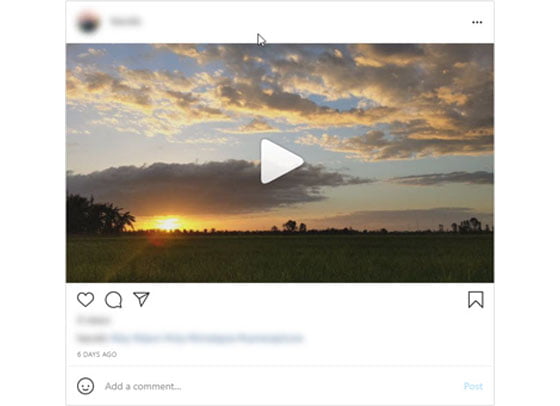
Instagram Photo Downloader
If you saw any marvalous photo in your Instagram feed then How you can save it for furure use? Well, You can use this Instagram photo downloader to download Instagram photos without installing application. It's completely online W3toys downloader where you can easily save both pictures and videos from Instagram. You can download carousel and album photos also.
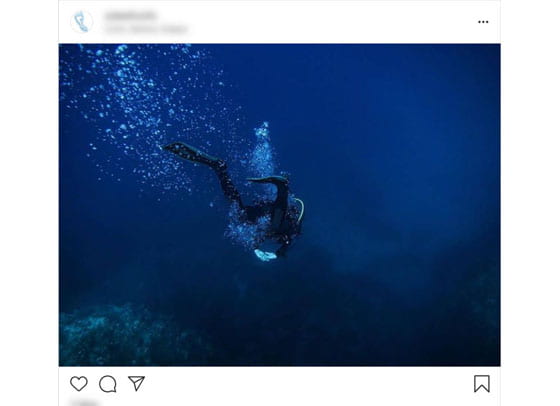
Instagram Reel Downloader
These days, Instagram Reels are highly popular among young people. We often upload high-quality Reels videos on Instagram, but what if you accidentally delete those videos from your device? Don't worry! You can use an Instagram Reel downloader to easily download your Reel videos and save them for later.
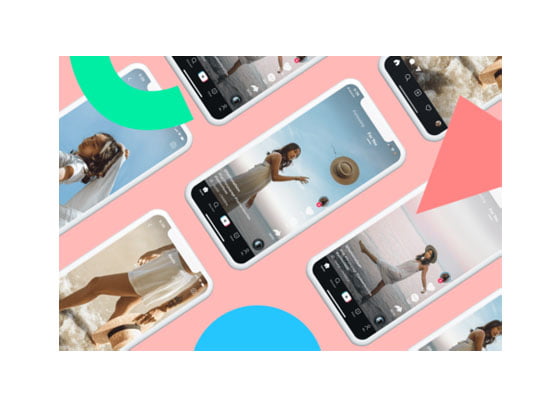
IGTV Downloader
IGTV is a platform on Instagram where users can upload long videos. If you don't have time to watch an IGTV video right away, you can download it to your system. This way, you can return to watch it later even without an internet connection. Downloading IGTV videos ensures that you can enjoy them offline and prevent them from being deleted.
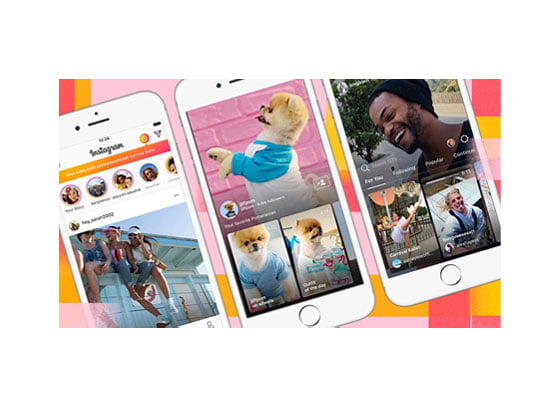
Instagram Story Downloader
What if you come across someone's interesting Instagram Stories video and want to watch it later? You can save Instagram Stories on your mobile or computer. However, this feature is not supported in the Instagram app itself. That's where gramsave comes in. It is specifically designed to solve this problem by allowing you to download Instagram Stories and watch them online.
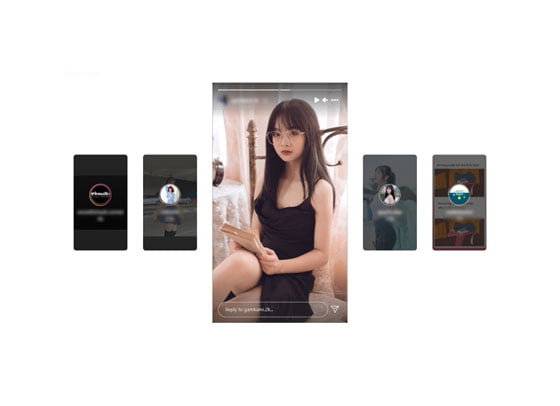
Instagram DP Downloader
Many people often search for a way to download profile pictures (DP) from Instagram. However, Instagram does not provide a built-in feature to save display pictures of any account. But fret not! W3toys introduces an amazing DP downloader tool that allows you to easily download profile pictures online from any browser.
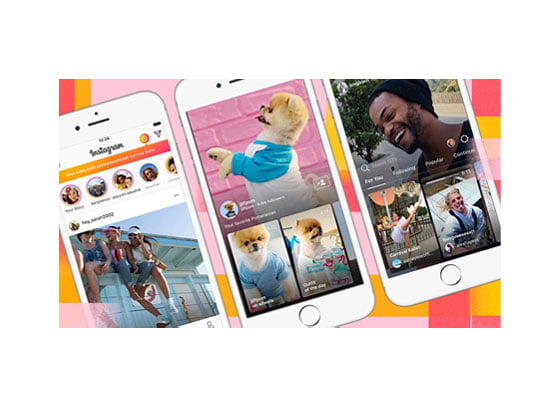
W3toys - The Best Instagram Downloader
W3toys is the famous Instagram Downloader on the Internet which is made to get high quality photos and videos in JPG & MP4 respectively. You can easily download Instagram posts using this W3toys downloader website with a click.
As you know, Millions of media are posted on Instagram feeds. This makes it the most popular social media app on the planet. You often find amazing posts that you simply have to save. And this Instagram downloader is needed for you right now.

Let's download & save from Instagram for free using this. It is a completely online Instagram download website that is safe to use on your devices like Android, iOS, Mac, Windows and Linux on any browser like Google Chrome, Firefox, Microsoft Edge, Opera, Brave or UC online.
How to Download Instagram Posts with W3toys Downloader?
Copy the Instagram post link or username.
Using the Instagram app:Select the post you want to download.
Tap on the three dots in the top-right corner of the post.
Select the option "See where to share and link," and then choose "Copy link" (works for both Android and iOS Instagram app users).
The link will be saved to your clipboard.
On PC/Mac:Open the Instagram website in your browser.
Click and open the post that you want to download.
Copy the URL from the address bar.
Paste the copied Instagram link into the W3toys text box area.
Click the "Download" button to start the downloading process.
FAQ
We are not affiliated with Instagram or Meta. We respect their rights and do not host any copyrighted content. Please check our terms before using our tool.